How to Set Up Google Places for Your Restaurant
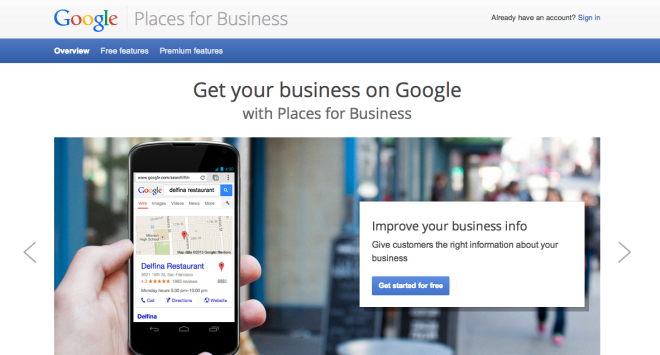
As a brand new year begins, you are probably thinking about ways to increase your business.
Of course, one of the best ways to boost business is to increase your customer base. Thanks to the World Wide Web, boosting your customer base has never been easier. There are countless ways to advertise your business on the web, and one of the simplest ways is by making use of Google Places.
Google is the most widely used search engine, and Google Places is their mapping service.
Basically, this service allows users to easily locate businesses that they are looking for within their local area with the click of a button.

You’ll have a line out of the door when you set up a Google Places account.
Let’s say someone in your local area is looking for a barbecue restaurant. All this person has to do is type ‘barbecue restaurant’ into Google and they will receive a listing of all of the barbecue restaurants in their local area. If you have set up Google Places, your barbecue restaurant will show up in the results, making it easier for customers to find your establishment. (tweet this)
The result? – More customers and more success for your business.
But, how do you set up Google Places for your restaurant?
It’s actually pretty simple. Use the following steps and you’ll have your Places page set up, lickety split.
1. Create a Google Account: The first thing you need to do is set up a Google account for your business. Once you’ve set up your account, head on over to the Google Places page and sign in. Once you’re logged in, click on ‘Create an Account Now’.
2. List Your Business: Now you need to click on the ‘List Your Business’ icon. You’ll be prompted to enter your phone number to determine what kind of information Google already has about your business.
3. Add/Edit Your Information: You can now add and/or edit the information about your business on Google Places. This will include adding the address of your restaurant, your email address, your website, as well as a description of your establishment.
You will also have the ability to set up categories for your business. In the case of a restaurant, you will obviously want to highlight that your business is a restaurant and the type of restaurant you operate.

Fill up empty seats by setting up a Google Places account.
A word to the wise: When you are creating the description for your business, make sure that you use any keywords that you may be targeting. This will help your targeted audience easily locate your restaurant on Google Places when they search for your type of establishment on this search engine. (tweet this)
4. Verify your listing via a phone call or a text message: Enter a special code (which you will be given upon creating your account) in order to verify your account.
Setting up your Google Places page is super simple, and it can have a profound impact on boosting the success of your restaurant. By implementing Google Places, as well as a few other simple tactics, you can easily boost your customer base, maximize your sales and look forward to your most successful year yet!
Once you setup your Google Places account, let us know how it helps your business! We would love to hear about your successes.
Images courtesy of Elliot Brown and Jean-Pierre Dalbera

11. Life isn’t about getting and having, it’s about giving and being. –Kevin Kruse
تور دبی
تور کیش
تور ارمنستان
تور تایلند
interesting..
لامپ کم مصرف–کرکره برقی–راهبند اتوماتیک–درب پارکینگ–راهبند–اقامت ترکیه–خرید ملک در ترکیه
It was interesting
نمای ساختمان–نمای کامپوزیت–طراحی نما–نمای سرامیک–اجرای نمای کامپوزیت
it is useful for a lot of restaurants.
لامپ کم مصرف–کرکره برقی–راهبند اتوماتیک–درب پارکینگ–راهبند–اقامت ترکیه–خرید ملک در ترکیه
it is useful for a lot of restaurants.
بازسازی ساختمان–تخریب ساختمان–تست جوش–تست خاک –سایپا–نمایندگی سایپا–مبلمان اداری–پارتیشن دوجداره–پارتیشن اداری
It was interesting. I think it is useful for a lot of restaurants.
تور چین–پارتیشن–پارتیشن–کرکره برقی–کرکره برقی–درب اتوماتیک