Restaurant Website Templates Customized for Your Restaurant
We work with some of the best web designers and developers in the industry to create an amazing collection of restaurant website templates. But these web designs are only the base.
With Restaurant Engine, you can customize your website and make it your own. It’s easy to take our restaurant website templates and transform them to fit your restaurant’s brand, style and personality.
Here are 5 ways you can customize your website template with Restaurant Engine:
1. Add your restaurant logo to the top of your website
We’ll start off with something basic, yet very important. If your restaurant has a logo designed, you can upload that logo image and display it at the top of your website. Here’s a quick screencast showing how easy it is to do that in Restaurant Engine:
2. Customizing Colors
Changing the colors of your website can drastically change the look and feel of your restaurant’s website. The custom color options in Restaurant Engine give you tremendous flexibility here.
Watch this quick video to see the color options in action:
3. Tweaking Fonts
Another way to effect the “tone” of how your message is received on your website is the choice of font, or web typography as we web designers call it 🙂
We carefully selected the typography used in our restaurant website templates. Each template comes with (at least) two font options: One serif and one sans-serif choice.
For example, here’s the difference, as shown in the Primo template:
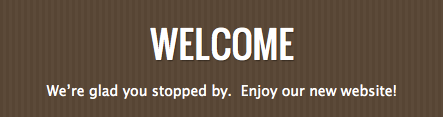
Sans Serif
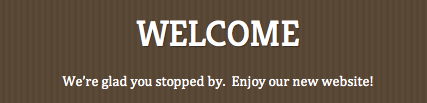
Serif
4. Adding Photos
Photos are incredibly important for a restaurant website. They give 1st-time visitors a sense of the ambiance and decor of your restaurant, just from looking at your website.
Adding photos to your site is easy, plus you can arrange them however you want. Here’s a quick video demonstrating how you can create a photo slideshow on your restaurant website homepage:
5. Rearranging Layout & Widgets
Widgets allow you to add small areas of content to your website and arrange them however you want. Restaurant Engine provides you with a number of custom widgets, like a Yelp widget, Tweets widget, location Google map widget, contact info, store hours… Just to name a few.
Here’s a quick video showing how some of these widgets can be arranged on the homepage:
Bonus! Advanced Customization with CSS
For those of you who know a thing or two about web design and CSS, you customize your site even further by adding your own CSS customizations. This would allow you to override any style in the website template.
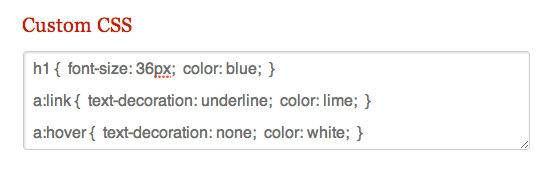
Custom CSS


Leave a Reply